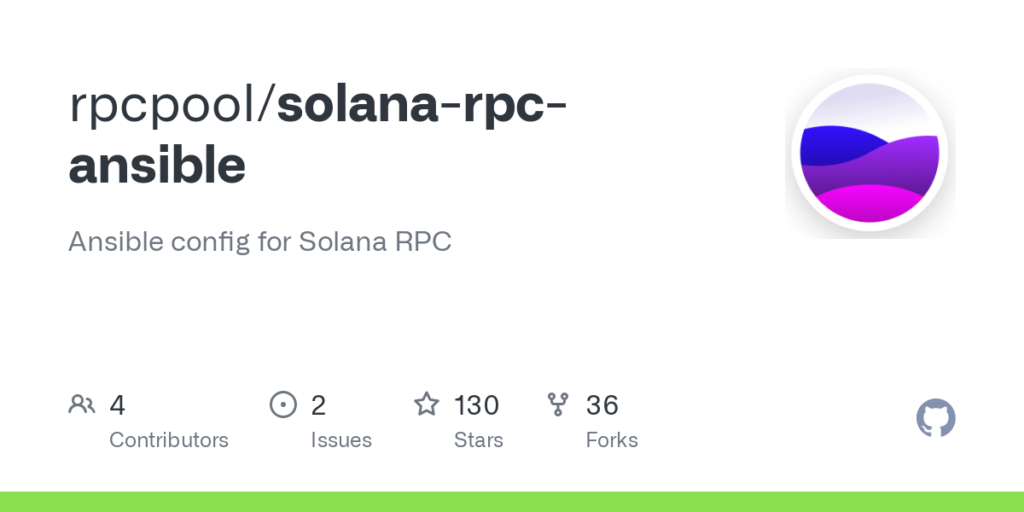If you’re venturing into the world of blockchain development, you’ve probably come across the term “Solana RPC.” Whether you’re building decentralized applications (DApps) or simply exploring Solana’s high-speed ecosystem, understanding how to install Solana RPC is a crucial step. This guide will take you through everything you need to know about Solana RPC installation—from its purpose to troubleshooting common issues—all in a simple, easy-to-follow manner.
What Is Solana RPC and Why Do You Need It?
Solana RPC (Remote Procedure Call) is the gateway through which developers and applications interact with the Solana blockchain. In simpler terms, it acts as the bridge that connects your local system (or server) to the Solana blockchain network. Through Solana RPC, you can send requests to the network, retrieve data, and interact with smart contracts or decentralized applications (DApps).
So, why do you need Solana RPC? If you’re developing on Solana, you need to communicate with the blockchain to deploy smart contracts, query account balances, or execute transactions. RPC nodes provide the interface that makes this communication possible. Without an RPC, your application would have no way to “talk” to the blockchain.
How to Prepare for Solana RPC Installation
Before diving into the installation process, it’s essential to prepare your environment. This involves setting up the tools, dependencies, and system requirements needed to ensure a smooth installation process. A little preparation can save you a lot of time troubleshooting later.
- Research the Solana RPC: Familiarize yourself with the basics of Solana and how RPC nodes function. This will help you understand the steps better as you go along.
- Choose Your Access Type: Decide if you’ll use a public RPC endpoint or set up your own private node. This will influence your setup.
- Install Dependencies: Make sure your system has the required tools and software (more on this in the next section).
Check Your System Requirements
Every technical setup comes with its own prerequisites. To install Solana RPC successfully, your system must meet certain requirements. Here’s a checklist to ensure your system is ready:

- Operating System: Most Solana tools, including Solana CLI, support Linux, macOS, and Windows. However, Linux is often the preferred environment for blockchain development due to its compatibility and flexibility.
- RAM and Storage: Running a full Solana RPC node can be resource-intensive. You’ll need at least 16GB of RAM and 500GB of SSD storage for optimal performance.
- Internet Connection: A stable and fast internet connection is critical for syncing with the blockchain network.
Understanding RPC Endpoints
RPC endpoints are URLs that act as the entry points for interacting with the blockchain. Think of them as the address that your application uses to send and receive data from the Solana network. For example:
- Mainnet Endpoint: The primary network for live transactions.
- Devnet Endpoint: A testing environment for developers.
- Testnet Endpoint: Used for pre-production testing.
Public vs. Private RPC Access
There are two types of RPC access:
- Public RPC: These are managed by Solana or third-party providers and are free to use. However, public RPCs have rate limits and may not be suitable for large-scale applications.
- Private RPC: By setting up your own RPC node, you gain greater control, higher speed, and no rate limits. However, this requires more resources and maintenance.
Installing Solana CLI: A Quick Step
Before setting up Solana RPC, you’ll need to install the Solana Command Line Interface (CLI). The CLI is a powerful tool that lets you manage your Solana accounts, deploy programs, and interact with RPC nodes.
To install Solana CLI, follow these steps:
- Open a terminal window.
- Run the following command to download and install the Solana CLI:
- bash
- CopyEdit
- sh -c “$(curl -sSfL https://release.solana.com/v1.16.6/install)”
- Verify the installation by checking the CLI version:
- bash
- CopyEdit
- solana –version
Once the CLI is installed, you’re ready to proceed with the RPC setup.
Step-by-Step Guide to Install Solana RPC
Here’s a step-by-step guide to install and set up Solana RPC:
- Set Up Your Environment:
- Ensure your system is prepared (refer to the system requirements section). Install any missing dependencies, such as curl, wget, or npm.
- Download Solana Binary Files:
- Access the latest Solana binaries from the official Solana GitHub repository. This includes everything you need to run your own node.
- Run the RPC Node:
- Use the Solana CLI to start your RPC node:
- bash
- CopyEdit
- solana-test-validator
- This command launches a local test validator that mimics the Solana blockchain for development purposes.
- Configure Your Node:
- Customize your node settings by editing the configuration file. You can specify which endpoint you want to connect to (e.g., mainnet, devnet, or testnet).
- Start Syncing:
- Once your node is running, it will begin syncing with the Solana blockchain. This process may take a while, depending on your internet speed and system resources.
Common Issues and How to Fix Them
Installing Solana RPC can sometimes come with challenges. Here are some common issues and their solutions:
- Slow Syncing:
- Ensure you have sufficient bandwidth and hardware resources. Upgrading your internet connection or switching to an SSD can help.
- Connection Timeouts:
- Double-check your firewall settings to ensure the necessary ports are open.
- Outdated Software:
- Make sure you’re using the latest version of the Solana CLI and binaries.
Debugging RPC Installation Problems
Even with the best preparation, issues can arise. Here’s how to debug:
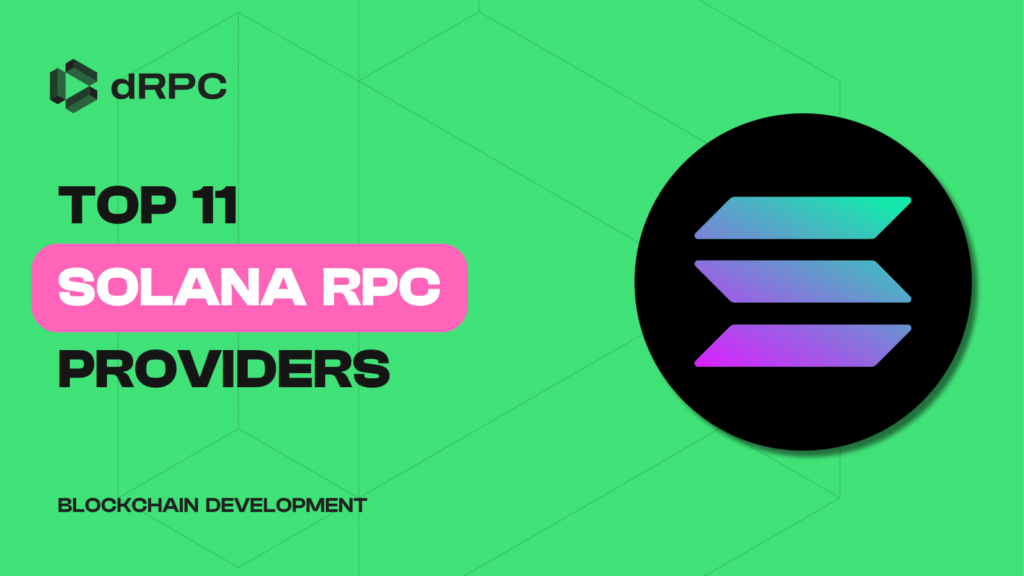
How to Test Your Solana RPC Connection
After installing the RPC, you should test it to ensure everything is working. Use the following command to check your connection:
bash
CopyEdit
solana cluster-version
This will display the cluster version of your Solana node, confirming that it’s connected.
Using Solana RPC for Real Projects
Once your RPC node is up and running, you can start using it for real projects. Whether you’re building a wallet, a game, or a DeFi app, your RPC will handle all interactions with the blockchain.
Explore Solana DApps
Solana is home to a vibrant ecosystem of decentralized applications. Use your newly installed RPC node to explore these DApps and learn how they work.
Tips for Installing Solana RPC
- Monitor Your Node: Use tools like Grafana or Prometheus to monitor the health and performance of your RPC node.
- Backup Configurations: Keep backups of your configuration files to avoid redoing settings in case of an error.
- Join the Community: The Solana developer community is an excellent resource for troubleshooting and tips.
The Bottom Line
Installing Solana RPC may seem intimidating at first, but with the right preparation and tools, it’s a straightforward process. By following this guide, you’ll have your RPC node up and running in no time, enabling you to interact seamlessly with the Solana blockchain. Whether you’re a beginner or a seasoned developer, understanding Solana RPC opens up a world of opportunities in blockchain development.
So, take your time, follow the steps, and start building on one of the fastest and most scalable blockchains in the world!