Learning Metaphactory doesn’t have to feel overwhelming. Whether you’re new to semantic knowledge graphs or just looking for clear guidance, this tutorial is designed to make your journey simple and straightforward. In this guide, we’ll break down Metaphactory into easy steps, explore its powerful features, and give you the tips you need to use it confidently—even if you’ve never touched it before.
What Is Metaphactory? (And Why Should You Care?)
Metaphactory is a low-code platform designed to help people build knowledge graphs quickly and easily. But what does that mean in plain language? Think of it like a smart database that understands relationships between your data. Instead of just storing facts, it connects them in ways that make sense—like a mind map for your business information.
If you’re working in industries like healthcare, manufacturing, or finance, Metaphactory can help you organize complex data and make it useful for AI applications, semantic search, and analytics. Why should you care? Because semantic knowledge graphs are the backbone of intelligent systems, and Metaphactory makes creating them much easier—even for beginners.
How to Get Started With Metaphactory
Starting with Metaphactory doesn’t require a PhD in computer science. First, you’ll need to set up your environment. Metaphactory supports deployment on various platforms like Docker, AWS, or even as a standalone installation. For beginners, Docker is the easiest choice because it packages everything you need to run Metaphactory in one place.
Once installed, log in to the Metaphactory interface using your browser. You’ll see a clean dashboard where you can begin building your first knowledge graph or explore demo data. Don’t worry if it feels intimidating at first—we’ll walk you through creating, editing, and publishing your own semantic content step by step.
Basic Features in Metaphactory (For Beginners)
Metaphactory packs a lot of powerful tools into a beginner-friendly interface. Here’s what you’ll want to focus on first:
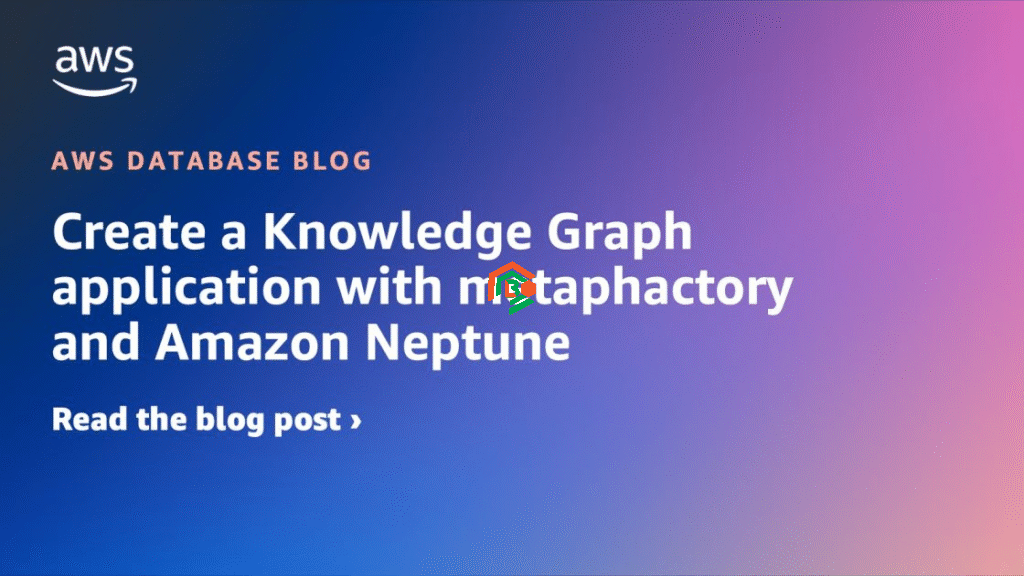
Create Your First Knowledge Graph
A knowledge graph is at the heart of Metaphactory. To create one, start by uploading your data. Metaphactory supports common formats like CSV, RDF, and JSON-LD. Once uploaded, use the built-in ontology editor to define relationships between your data entities.
The visual tools make it simple: you can drag and drop to create connections and see how your data points interact. This makes it easier to understand even large, complex datasets.
Add and Edit Data Easily
Editing data in Metaphactory is as simple as filling out a form. The platform gives you user-friendly forms for adding new entities or updating existing ones. This means you don’t need to write SPARQL queries right away—though you can learn that later for more advanced tasks.
Use Templates for Faster Workflows
Metaphactory comes with pre-built templates to help you get started faster. These templates cover common use cases like publishing data portals or building semantic search interfaces. With just a few clicks, you can deploy a working application and customize it to fit your needs.
Step-by-Step Metaphactory Tutorial for Beginners
Let’s put it all together and create a simple project:
- Install Metaphactory – Use Docker for the easiest setup. Download the image and run docker-compose up.
- Log In – Open your browser and navigate to http://localhost:8080 to access the dashboard.
- Import Data – Upload a CSV file with your sample data, or use demo data to explore the features.
- Define Ontology – Use the ontology editor to create classes and relationships. For example, define “Person” and “Company” and link them with “worksAt”.
- Explore Data – Use the visual graph viewer to see how your data connects.
- Publish a Data Portal – Deploy a simple data portal using the template wizard. This lets users explore your knowledge graph through a web interface.
Each step introduces new features, but you’ll notice how intuitive the system feels. Beginners often report they can build a basic graph and publish it within an hour.
Top Tips to Master Metaphactory Fast
- Learn SPARQL Early – Even though Metaphactory provides a low-code interface, knowing SPARQL will unlock more advanced querying capabilities.
- Use Pre-Built Templates – Don’t reinvent the wheel; start with templates and customize them.
- Take Advantage of Documentation – Metaphactory’s official docs and community forums are goldmines of information.
- Start Small – Build small graphs to practice before tackling complex datasets.
- Enable Caching – This can improve the speed of your applications significantly.
These tips come from experienced Metaphactory users and will help you get up to speed quickly.
Common Metaphactory Problems (And Easy Fixes)
Even the best tools have hiccups. Here are common Metaphactory issues and how to fix them:
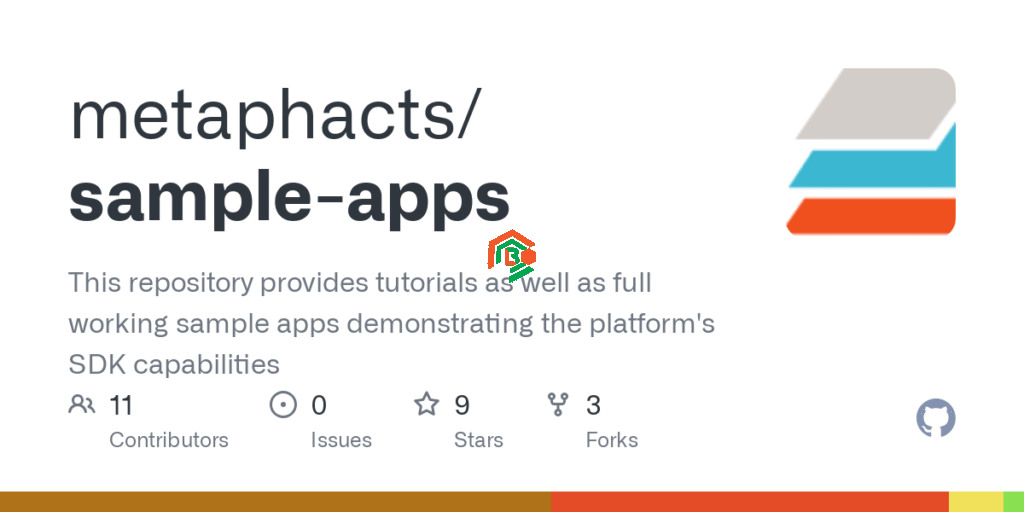
Fix Login Issues in Metaphactory
If you can’t log in, check your Docker container logs. Sometimes, a configuration error can prevent the server from starting. Restarting the container often fixes it. If not, verify your admin credentials in the application.properties file.
Solve Graph Loading Problems
Graphs not loading? This is often due to incorrect ontology relationships or missing data. Use the ontology validator to check for errors. Also, clear your browser cache to rule out frontend issues.
Tips for Faster Performance
If Metaphactory feels slow, try:
- Allocating more memory to your Docker container.
- Enabling caching features in the admin panel.
- Optimizing your SPARQL queries for large datasets.
Advanced Metaphactory Tutorials (For When You’re Ready)
Once you’re comfortable with the basics, you can explore advanced features like building custom UI components with Web Components, integrating Metaphactory with other semantic tools like GraphDB, and setting up role-based access control for large teams. These advanced tutorials are great for scaling your knowledge graph projects or building enterprise-level applications.
The Bottom Line
Metaphactory is more than just a tool—it’s a gateway to unlocking the full potential of your data through semantic knowledge graphs. By following these step-by-step tutorials, even beginners can build powerful data-driven applications without writing a single line of code. Start small, experiment often, and use the tips and fixes shared here to become a Metaphactory pro in no time.


