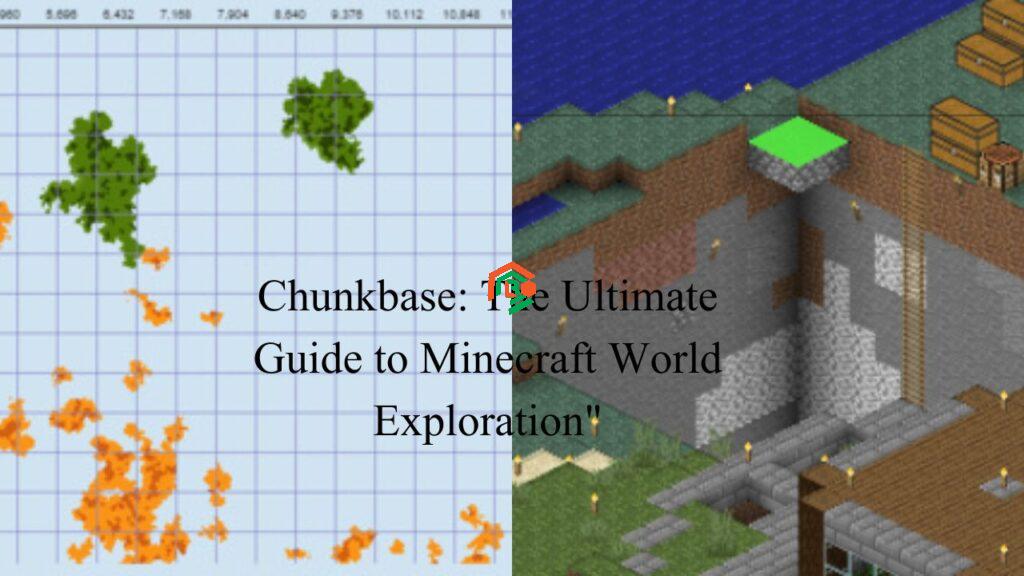If you’re a Minecraft player, you’ve probably found yourself wondering where you can find biomes, structures, or specific chunks in your world. You might have even asked: “Is there a map I can use to find strongholds or slime chunks?”
Well, guess what? There is — and it’s called Chunkbase.
In this guide, we’ll break down everything you need to know about Chunkbase, how it works, and how you can use it to explore your Minecraft world more efficiently and with a lot more fun. Whether you’re a beginner or a veteran player, this tool is a game-changer.
What Is Chunkbase?
Chunkbase is a Minecraft utility website that offers a wide variety of tools for exploring your Minecraft world. It lets you input your world seed and generate a live map of your world — showing biomes, structures, slime chunks, villages, bastions, and more.
It’s like having X-ray vision for your Minecraft world — but without cheating or mods.
“I used to spend hours looking for a jungle biome to find pandas. Then someone told me about Chunkbase — I found the jungle in under 2 minutes.”
— Jamie, Minecraft player since 2015
Why Use Chunkbase?
Let’s be honest: Minecraft worlds are huge. Like, really huge. And while exploring is fun, it can also be frustrating if you’re trying to find something specific. Here’s where Chunkbase becomes a lifesaver.
Benefits of Using Chunkbase:
- Saves Time: No more aimless wandering.
- Accurate Coordinates: Know exactly where to go.
- Supports Multiple Minecraft Versions: From Java to Bedrock.
- User-Friendly Interface: No tech skills needed.
- Free to Use: No sign-ups, no ads, no BS.
Important Keywords & What They Mean
To help you understand Chunkbase better, here are some key terms you’ll see:
- Seed: A string of numbers that determines how your Minecraft world is generated.
- Chunk: A 16×16 block area in Minecraft.
- Slime Chunk: A specific chunk where slimes spawn.
- Biome: A specific environment in Minecraft (e.g., desert, jungle, plains).
- Structure: Things like strongholds, villages, bastions, etc.
How Does Chunkbase Work?
Chunkbase works by taking your Minecraft world seed and mapping it out visually using algorithms that replicate Minecraft’s world generation logic.
This allows you to:
- View overworld and nether maps
- Pinpoint biomes, structures, and entities
- Get exact coordinates for anything you want to find
Step-by-Step: How to Use Chunkbase
Let’s walk through using Chunkbase with a real example.
Step 1: Find Your World Seed
Java Edition:
- Open Minecraft and load your world.
- Type /seed in the chat (you must have cheats enabled).
- Copy the seed number.
Bedrock Edition:
You can find your seed in:
- Game Settings > World Options > Seed
Step 2: Go to chunkbase.com
Head over to the website. You’ll see a list of tools.
Step 3: Choose the Right Tool
Chunkbase offers several tools based on what you need:
| Biome Finder | Shows all biomes in your world |
| Slime Chunk Finder | Finds slime spawning chunks |
| Stronghold Finder | Pinpoints strongholds |
| Village Finder | Finds nearby villages |
| Nether Fortress Finder | Locates nether fortresses |
| Bastion Finder | For bastions in the Nether |
Click on the one you want. For example, let’s choose Biome Finder.
Step 4: Enter Your Seed
Paste your world seed into the seed box. Also, select your Minecraft version from the dropdown menu. This is important because world generation algorithms vary between versions.
Step 5: Explore the Map
Boom! A full map of your world appears.
- Use your mouse or touchpad to zoom and pan around.
- Click on any point to see the exact coordinates.
- Copy the coordinates and teleport in-game (using /tp command) or walk there manually.
Use Case Examples: Real Life Minecraft Wins
The Jungle Search
“I had been playing on the same survival world for 6 months and had never seen a jungle biome. I needed bamboo and pandas for my zoo project. I tried Chunkbase’s Biome Finder, dropped in my seed, and found the jungle about 4,000 blocks away. It saved me days of searching!”
— Alex, Creative Minecraft Builder
Mining More Efficiently
Using the Slime Chunk Finder, players like Sarah can build slime farms in the exact right locations. Instead of guessing and hoping for slimes to spawn, Chunkbase shows exactly which chunks will work.
Speedrunning Strongholds
Speedrunners use Chunkbase to locate strongholds fast. In casual play, it can still be useful when you’re prepping for the Ender Dragon and need to find a stronghold without wasting Eyes of Ender.
Pro Tips for Using Chunkbase
- Always choose the correct Minecraft version. If you don’t, the map might be inaccurate.
- Coordinate syncing: Java and Bedrock sometimes have coordinate differences. Make sure you adjust accordingly.
- Works offline: You can even download the Chunkbase app for some tools offline.
- Map download: Some tools let you export coordinates to use in other tools or mods.
Is There a Chunkbase App?
Currently, Chunkbase does not have an official mobile app, but the website is fully responsive and works well on smartphones and tablets. Just visit the site in your mobile browser and you’re good to go.
Pro Tip: Bookmark the tool you use most (like Slime Chunk Finder) for quick access on your phone.
Is Chunkbase Cheating?
This is a common question. Technically, no — because it’s not modifying your game in any way. It’s just using the world’s seed — something that’s already public info — to map out where things are likely to be.
Using Chunkbase is considered fair play, especially in Survival and Creative modes. It simply gives you better info to make smarter decisions.
What Minecraft Versions Does Chunkbase Support?
Chunkbase supports most modern versions of Minecraft, including:
- Java Edition: 1.7 – 1.20+
- Bedrock Edition: PE/Win10 1.0+
Make sure to select the right version before generating maps, especially when using tools like Biome Finder or Stronghold Finder.
Limitations of Chunkbase
Even though it’s amazing, Chunkbase isn’t perfect.
- No Real-Time Updates: It won’t show changes made after terrain generation (like player-built structures).
- Seed-Dependent: You must know your seed.
- Doesn’t Replace Exploration: It enhances it, but doesn’t remove the fun of discovery.
Alternatives to Chunkbase
While Chunkbase is the most popular, there are some other tools worth checking:
- Amidst: Java-based map viewer
- MineAtlas: Older tool, supports fewer versions
- MCSeedMap: Simple seed-based mapping tool
Still, none match Chunkbase’s balance of accuracy, ease of use, and features.
Final Thoughts
In a game like Minecraft, exploration is half the fun. But sometimes, especially when you’re building, farming, or preparing for boss fights, you need reliable information.
That’s exactly what Chunkbase provides.
Whether you’re trying to find slime chunks, rare biomes, or need help locating a stronghold, Chunkbase is the best tool to guide you. It doesn’t spoil the game — it enhances it. You’ll spend less time wandering and more time doing the cool stuff.