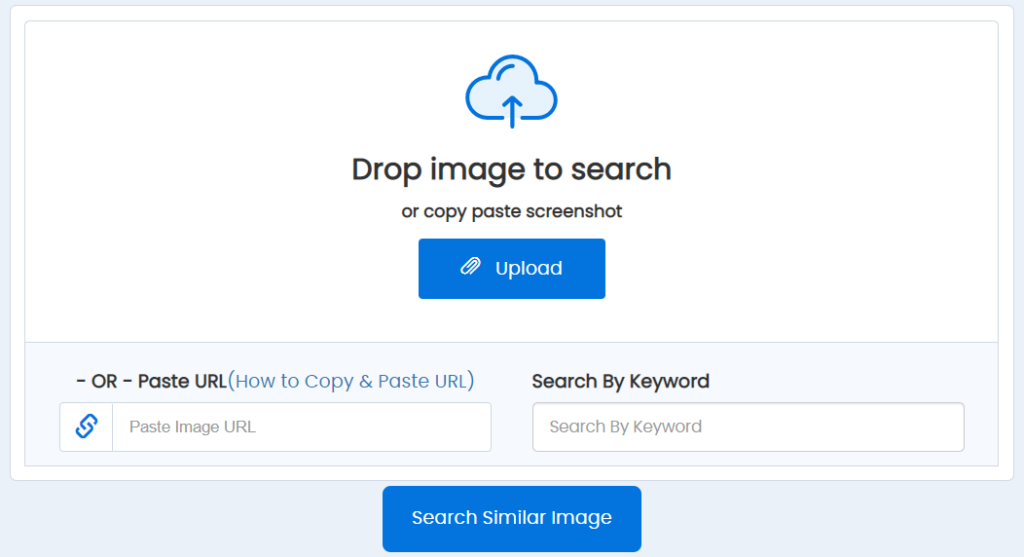Google Reverse Image Search Upload is one of the easiest and most powerful tools to find where an image came from, see similar photos, or check if your pictures are used elsewhere. This tool works great for everyone — from students to photographers — and it’s 100% free and super simple to use.
What Is Google Reverse Image Search Upload?
Google Reverse Image Search Upload is a special feature on Google that lets you search using a picture instead of words. Normally, when you want to find something online, you type words into Google. But with reverse image search, you upload a photo, and Google tries to find that exact image or images that are visually similar. This tool works by scanning the image you provide and looking through billions of pictures on the internet to find matches or related images. This can help you track the original source of an image, find better quality versions, or see how widely a photo has been shared online.
It works by using Google’s powerful visual recognition and machine learning systems. When you upload a picture, Google checks the visual elements like colors, patterns, and shapes, then compares those with images available on public websites. This means you don’t need to know anything about the picture to search with it — no names, no titles, nothing. Just upload and go.
How to Upload an Image to Google Search
Uploading a picture to Google for reverse image search is easy and takes just a few seconds. First, open your browser and go to images.google.com. You’ll see a small camera icon inside the search bar. Click on it. Then you’ll get two options — you can paste the URL of an image if it’s already online, or you can upload an image directly from your device. To upload, click “Upload an image” and choose a file from your phone or computer. Once uploaded, Google will instantly show you results that match your photo or look similar to it. You can also drag and drop a photo into the search bar from your desktop, and the search will begin automatically. It’s that easy.
Why Use Reverse Image Search?
There are many reasons why someone might want to use reverse image search. It’s not just for tech experts — anyone can benefit from it. Whether you want to track down the original source of a meme, verify a news photo, or see if someone is using your pictures without permission, reverse image search can help. It also helps protect your online identity and check for copyright issues. Journalists use it to fact-check stories, while regular users use it to find better versions of images or shop for products using photos.
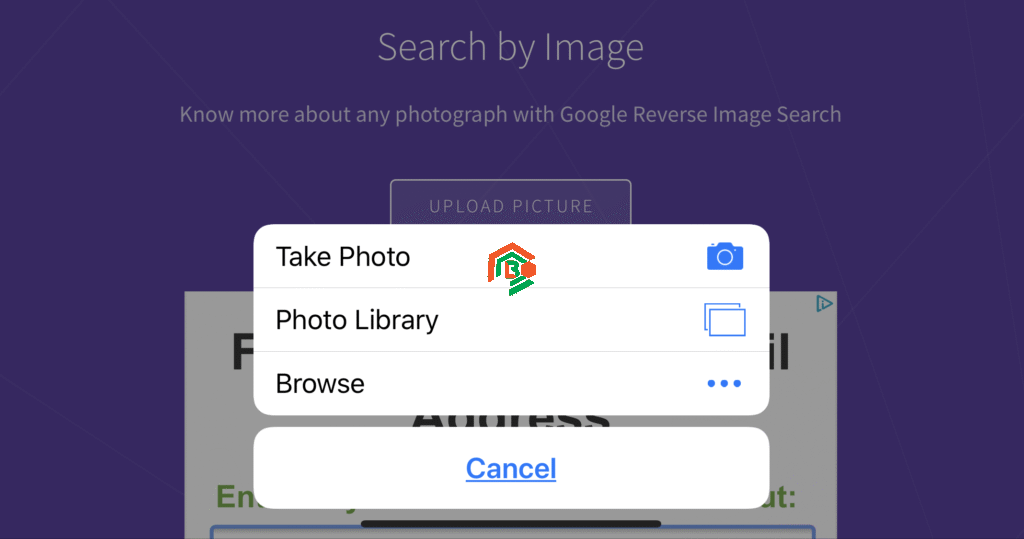
Find the Original Photo Source
Sometimes you see a photo online and want to know where it originally came from. Maybe it’s a picture of a product, a famous person, or a location. With Google reverse image search upload, you can quickly trace the original source of that photo. This helps you get accurate information and avoid false or misleading content. If the image has been posted on news websites, blogs, or original creator’s pages, Google will show those sources at the top. This is especially helpful for students, researchers, and content creators who want to credit the right source or get more context.
Check If a Picture Is Used Elsewhere
If you are a photographer or content creator, you might want to see if someone is using your image without your permission. Reverse image search helps you find every website where your image is published. Just upload your photo, and Google will show a list of pages where that image appears. This is super helpful for people who create digital content like memes, art, or personal photos. It can even help detect fake profiles on social media that are using stolen pictures. Business owners can also track how their brand visuals are being used across the web.
See Similar Images Online
Another cool use of reverse image search is to discover photos that look like the one you uploaded. This is helpful when you want different versions of an image, higher quality versions, or similar designs. For example, if you have a blurry image of a product or place, you can upload it and see clearer versions or related images. You might also find similar items for sale, discover new wallpapers, or find inspiration for design work. Google’s powerful AI engine makes it easy to find pictures that match in color, shape, and layout, even if they are not exactly the same.
Using Google on Phone vs Computer
Using Google Reverse Image Search Upload is slightly different depending on whether you are on a phone or a computer. On a desktop or laptop, the process is very simple — just go to images.google.com and click the camera icon. However, on mobile devices, the camera icon does not always appear on the Google Images homepage. You can get around this by switching your browser to “Desktop Mode” in your phone’s browser settings. Another option is to use the Google Lens app, which has built-in reverse image search features. On Android and iPhones, you can also tap and hold an image, then select “Search image with Google Lens” to get similar results. So, while the steps are a bit different, you can still use reverse image search easily on both mobile and desktop.
Best Times to Use Reverse Image Search
Reverse image search can come in handy in many everyday situations. One of the best times to use it is when you’re shopping online and want to compare prices or find the same product on different websites. Upload a product image, and Google will show similar products across various online stores. It’s also useful when you get an unknown picture in a message or email and want to verify its source. For instance, if someone sends you a photo claiming it’s from a news event, you can upload it to Google and see if it really is. Teachers and students can use it to track down academic image sources, and artists can use it to find image inspiration or protect their work. Parents might even use it to check the safety of images their kids are sharing or receiving.
Other Tools Like Google Image Search
While Google is the most popular reverse image search tool, there are other powerful tools out there that offer different features and options. Some tools might have older image archives, better facial recognition, or different privacy settings. It’s a good idea to try more than one tool to get the most accurate results. Many of these tools are free and just as easy to use as Google.
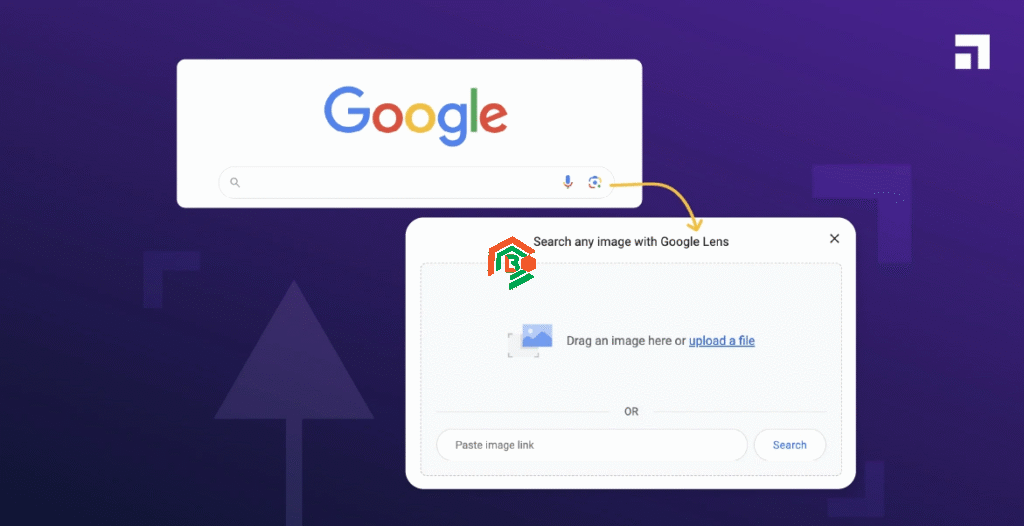
TinEye: Another Image Search Site
TinEye is a great alternative to Google Reverse Image Search. It specializes in finding exact matches of images across the internet. While Google is better at finding similar-looking pictures, TinEye is very accurate at finding the same image even if it has been cropped, edited, or resized. You can upload an image or paste a URL just like on Google. TinEye also has features like filtering results by the oldest or newest appearance, which can help you track how an image spreads online. It’s used by brands, journalists, and everyday users to check image usage and find original sources.
How to Upload a Photo for Search (Step-by-Step)
- Open your browser and go to images.google.com
- Click on the camera icon in the search bar
- Choose “Upload an image”
- Click “Choose File” or “Browse” and select the photo from your device
- Google will process the image and show results with similar photos, source pages, and related information
On mobile, open Google Chrome and switch to desktop mode, or use the Google Lens app. On Google Lens, you can upload a photo or take one with your camera. Then the app scans the image and shows visual matches and shopping links if it’s a product.
Tips for Better Search Results
To get the best results from your reverse image search, make sure you upload high-quality and clear photos. The better the image, the more accurate your results will be. Try to avoid pictures with too much clutter or text, and focus on the main subject of the image. If you’re searching for products, make sure the product is clearly visible in the image. Also, use multiple tools like Google, TinEye, and Bing to compare results and get a full picture. Sometimes, adding or removing small details in your image can change what results show up. So don’t be afraid to try different versions of the image for better results.
About Google Reverse Image Search Upload
Google Reverse Image Search Upload is a tool that has helped millions of people find information faster and more easily. It is especially powerful because it doesn’t need keywords or written text. You just upload a photo and get instant results from across the web. Google keeps updating this feature with new technology like artificial intelligence and visual search tools. It is available to everyone and can be used without creating an account. Whether you want to verify images, look for product deals, or just explore the internet using photos, this feature makes it simple and effective.
The Bottom Line
Google Reverse Image Search Upload is one of the easiest and most helpful online tools available today. It’s great for beginners and experts alike. Whether you’re using it to find the source of an image, check for copyright, or just satisfy your curiosity, it gives you accurate and quick results. With just a few clicks or taps, you can explore the web visually and find out more about any picture you see. Plus, with tools like TinEye and Google Lens, your reverse image search toolbox is even more powerful. It’s free, it’s fast, and it can be used by anyone — even a 10-year-old child can understand how it works. So next time you see an image and wonder where it came from, don’t just guess. Use Google Reverse Image Search Upload and get the full story behind the picture.